A lot of people are playing with their photos and textures to give their photos a slightly different feel. I always wanted to try this but for whatever reasons, I never did. After downloading a few textures last week, I decided to finally try it on one of my photos from last year.
The photo is an HDR of a church in the Smoky Mountain National Park and is very moody due to the heavy clouds with the light coming through. It’s a prime example for a photo that pratically begs to be made look like it was taken 100 years ago. There are several ways to achieve this but I decided to go with some dark, grungy texture and giving both the photo and the texture a sepia color overlay. Additionally, I lowered the opacity and the fill of the texture to make it look more natural.

In addition to that I also cropped the photo so that the cars are not visible in the photo since they would not fit with the mood of the photo. After I had done that I felt that something was still missing from the photo, so I decided to add some old-looking frame to it, which makes it feel more natural and lets the texture seem more like a natural part of the photo.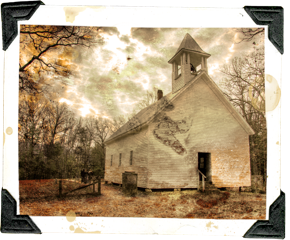
What do you think of my first try at textures? It definitely was easier than I thought it would be – so if you haven’t be sure to try it 🙂









